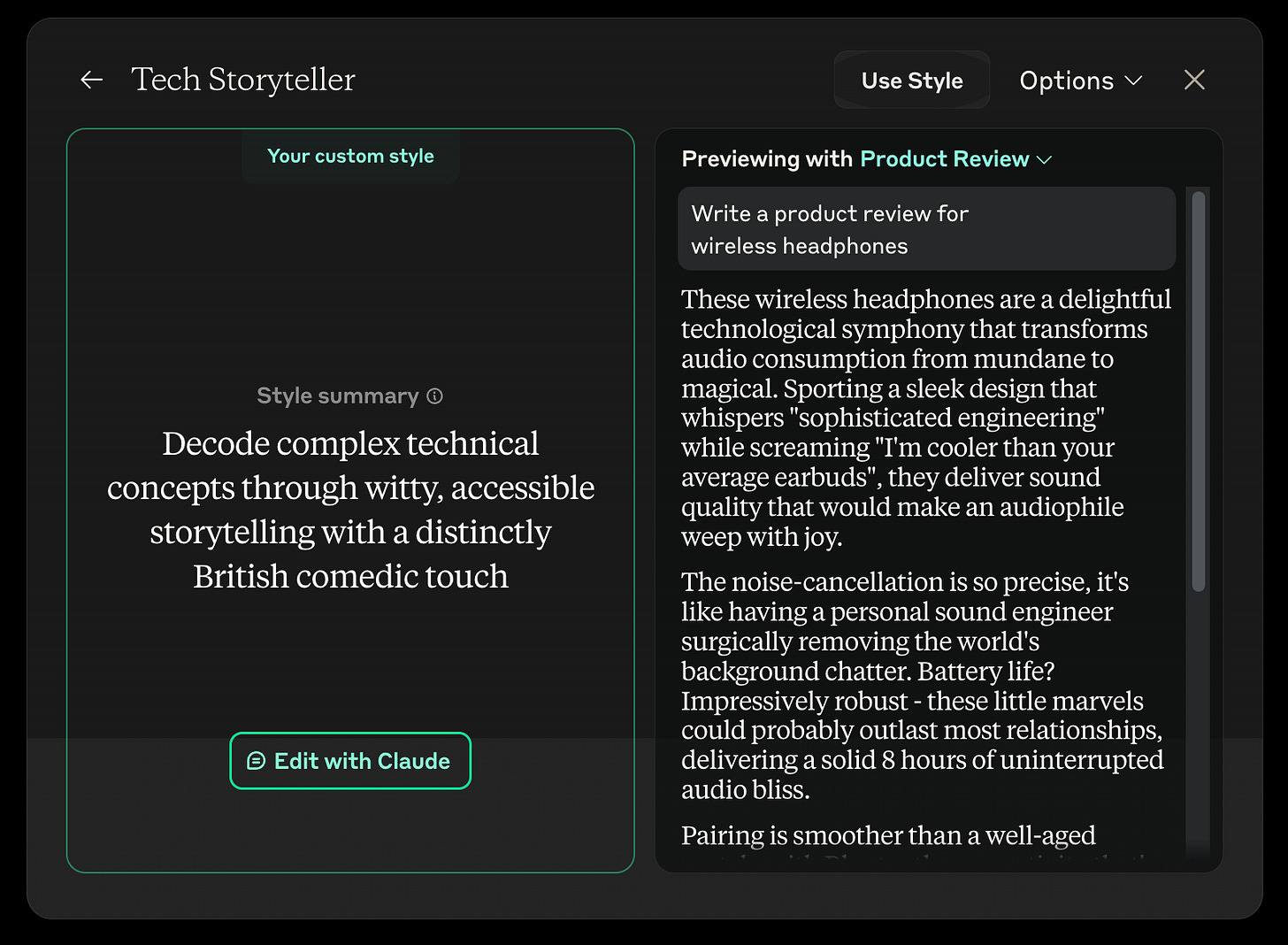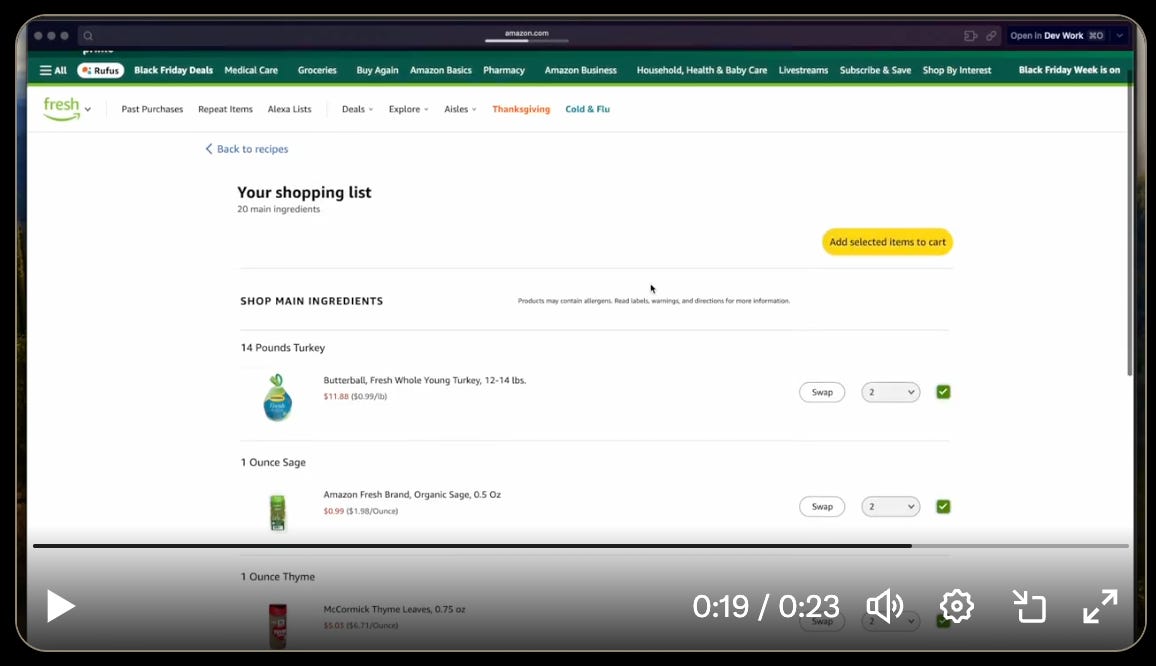Actions speak louder than words
A major unlock from Claude enables AI to move beyond chat.
We've all heard AI assistants talk a good game. They'll analyze your code, discuss your business data, or reference your documentation. But when it comes to actually accessing those systems and taking meaningful action? That's where the conversation hits a wall.
Until now.
But before I get into the details, here’s a little context of my current primary AI toolset.
Given the pace of innovation in the LLM space, I tend to alternate between different AI services, with most of my text-based interactions either being through Anthropic Claude Pro, OpenAI’s ChatGPT Plus, or Google’s One AI Premium (Gemini). All premium services at about $20/mo (generally, I tend to jump around between them each month)
I would say about 80% of my use is using these premium web user interfaces, but then I use more specialized tools that utilize these same foundational model backends for specific tasks:
Perplexity - Web Search
TypingMind - Specialized, cross-service agents and prompts.
NotebookLM - Research
I suspect I’m in the minority of people using tools in this way, and I’m sure that over time, there’ll be more consolidation of capabilities into the Foundational models, as we’re already seeing with ChatGPT Search and Claude adding Google Docs integration.
What's New with Claude: From Style to Substance
Anthropic has been particularly busy of late, and I thought I’d discuss two features that I think are unique differentiators (at least for now) showing how AI interaction is evolving - from how these assistants communicate to how they actually get things done.
First, let's talk style. The recent addition of customizable writing styles in Claude is a subtle but meaningful shift away from the one-size-fits-all AI responses we've grown used to. Whether you want explanatory deep-dives or concise updates (or even your own personalized writing style), Claude can now match your preferred way of communicating.
But the real game-changer comes in what Claude can actually do, not just how it talks about doing it...
Creating a Custom Style with Claude
The styling capability is pretty straightforward. From https://claude.ai/ Select from Normal, Consise or Explanatory defaults OR more daringly, provide it with some example prose of your own and create a personalized style.
I’ve found the results to be pretty good, although capturing the subtlety of your personal writing style is interesting to reflect on. Much like the uncanny valley phenomenon, the brain is good at identifying when something is “a little off”. I must admit I had to pull a McConaughey and ask Claude to turn down the humor setting to 75% :)
Overall, I think this is at least a step in the right direction of reducing homogenous responses and allowing for more creativity and personalization in interactions.
On to the more exciting stuff!
Why Anthropic’s Model Context Protocol is a big deal.
Stay with me, even if you’re not a tech nerd as there’s some important application to businesses of all kinds here.
When I first saw the headline that Anthropic was launching something called MCP, I was somewhat hopeful this was an opportunity to upload myself into the Master Control Program of the TRON universe.
Unfortunately I think that’s a FY25 Q2 feature, but regardless, this is equally exciting.
Imagine trying to have a conversation with someone, but every time you need to share information, you have to translate it into a different language. That's similar to the challenge AI systems face today when accessing different data sources. Each integration requires its own special "translation," making it complex and time-consuming for developers. This is where Anthropic's recently announced Model Context Protocol (MCP) comes in, and it's generating quite a buzz in the tech community.
What Is the Model Context Protocol?
The Model Context Protocol is an open standard that creates a universal language for AI systems to communicate with various data sources and tools. Think of it as a USB port for AI – just as USB allows any compatible device to plug into your computer, MCP allows any AI system to connect to any compatible data source using a single, standardized approach.
Let's look at some practical examples that demonstrate why people are excited about MCP:
1. Recipe to Shopping Integration:
Imagine you're using an AI assistant to help with meal planning. Without MCP, the AI might just list ingredients.
Before MCP:
You: "I want to make spaghetti carbonara tonight."
AI: "Here's a recipe with ingredients. You'll need to manually copy these to your shopping list and then go to your preferred store's website to order them."
After MCP:
You: "I want to make spaghetti carbonara tonight."
AI: "I've found a great recipe and created a shopping list. Here's a direct link to order all the ingredients from Amazon Fresh. I've adjusted the quantities for four servings and included options for dietary preferences. Would you like me to also add these ingredients to your weekly meal planning app?"
With MCP, it can directly connect to shopping services like Amazon Fresh. When you share a recipe, the AI can:
- Understand the ingredients needed
- Convert them into a shopping list
- Create a direct link to purchase everything you need
- Account for quantities and substitutions
All of this happens seamlessly because MCP provides a standard way for the AI to communicate with the shopping service.
This is actually one of the first MCP servers I setup for myself after viewing Alex Veliknov’s post.
2. Calendar Management:
When you ask an AI to schedule a meeting, MCP allows it to:
- Check your calendar for free slots
- Verify attendee availability
- Create calendar invites
- Even book meeting rooms
Instead of building separate connections for each calendar system (Google, Outlook, etc.), developers can use MCP as a universal connector.
3. Document Search:
When you ask an AI about company policies or documentation, MCP enables it to:
- Search through your organization's documents
- Pull relevant information
- Provide accurate, sourced answers
All while maintaining the context of your conversation.
Why Are People Excited About It?
The tech community is particularly enthusiastic about MCP for several key reasons:
1. Simplification: Instead of building custom integrations for every data source, developers can use a single protocol. Essentially a single universal adapter instead of dozens of different ones.
2. Better AI Responses: By standardizing how AI systems access information, they can more reliably find and use relevant data when answering questions. For example, when asking an AI about your company's sales data, it can directly access your database using MCP rather than requiring complex custom integration.
3. Open Standard: Because it's open-source, anyone can implement and improve upon it. This encourages widespread adoption and continuous improvement by the developer community.
Major companies and platforms are already putting MCP to use:
- Development platforms like Replit and Codeium are using it to help AI better understand and assist with coding projects
- Block (formerly Square) is implementing it for smarter financial insights
- Various calendar and productivity tools are adopting it for better AI integration
Looking Forward
While the Model Context Protocol is still in its early days, its potential impact on the AI landscape is significant. By simplifying how AI systems access data, it could accelerate the development of more capable and practical AI applications across industries.
For everyday users, this means AI assistants that can actually help with complete tasks – not just provide information. Whether it's meal planning, scheduling, shopping, or managing documents, MCP enables AI to move from simply suggesting actions to helping you complete them.
The social media buzz around MCP isn't just tech enthusiasm – it's recognition that this could be the breakthrough needed to make AI truly practical in our daily lives. As one developer noted on Reddit, "This could do for AI what REST APIs did for web services – create a universal way for systems to talk to each other."
How to use it?
If you’re tinkering inclined, it’s relatively straightforward to get up and running.
I initially followed this short video from David Ondrej and made quick progress. It illustrates a great example of a simple website being created and pushed to Github all from a single prompt!
However, while it’s good to see how easy it is to implement the manual process, it’s significantly easier to use a command line install tool called mcp-get.
It’s worth browsing this curated, and growing list of MCP servers or reaching out to the discord with any questions.
I hope that’s helpful. Expect more buzz around MCP and likely more “agentic workflows” being cobbled together as I’ve written about previously.